Introduction
If you want to extend the current gameplay of Grand Theft Auto V by using custom maps and creating new environments, then you are probably going to want to start out with a map builder. It is a powerful tool to help users create custom maps and place them into the game for an exciting virtual world, tailored to your taste. This is the all-inclusive guide, taking you through every process involved in the installation of Map Builder in GTA 5, from setup to usage.
Step-by-Step Complete Video Guide 👇Must Watch
What is Map Builder?
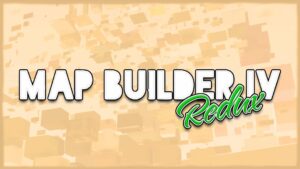
*Overview
Map Builder is a modding tool designed to meet only the most comprehensive needs of creating and managing custom maps and locations within GTA 5. From new famous landmarks and complex terrains to just playing around with ideas, Map Builder does things with flexibility and features that change how you perceive the in-game world.
Main Features
- Custom Map Creation: Create original settings and environments.
- Easy Integration: Integrate personalized maps into the GTA 5 universe with ease.
- User-Friendly Interface: Simple-to-use tools for managing and altering maps.
- Enhanced Modding Capabilities: Expand the range of possible map changes.
Preparing for Installation

Recommended System Requirements
Make sure your machine satisfies the following prerequisites before beginning the installation process:
- GTA 5: Upgraded to the most recent version and installed.
- Script Hook V: Essential for running mods.
- OpenIV: Required for modding & file management.
- PC Specifications: Make sure your PC meets the game’s hardware requirements for optimal performance.
Backup Your Game Files
Before applying any changes, it’s always a good idea to make a backup of your game files. In the unlikely event that something goes wrong during the installation procedure, this will enable you to recover the original files.

- Find to your GTA 5 installation directory.
- Copy the entire folder to a safe location on your drive.
- Make sure the backup is complete and accessible.
Downloading Map Builder
Where to Find Map Builder
You may download Map Builder from a number of modding forums and websites. Select reliable sources at all times to prevent downloading dangerous files. Among the well-liked platforms are:
- GTA5-Mods.com: A reliable site for various GTA 5 mods.
- Nexus Mods: A well-known hub for modding communities.
- GTAForums: A place where modders share their tools and creations.
How to Download
- Open your chosen modding Web site.
- Search for “Map Builder” in the search bar.
- Find the latest version of the mod.
- Click on the download link and save the file to your personal computer.
Installing Map Builder
Step-by-Step Installation
- Extract the Files: Use a program such as WinRAR or 7-Zip to extract the Map Builder files that you have downloaded.
- Install Script Hook V:
- Download Script Hook V from its official site. Link is Down bellow
- Copy the
ScriptHookV.dllanddinput8.dllfiles to your GTA V directory.
- Install OpenIV:
- Download and install OpenIV from its official Website.
- Launch OpenIV and follow the instructions to set it up for GTA 5.
- Add Map Builder Files:
- Open OpenIV and find the
modsfolder. - Drag and drop the Map Builder files into the appropriate directories.
- Make sure that the files are placed correctly in the
updateandx64folders.
- Open OpenIV and find the
- Configure Your Game:
- Play GTA 5 and check if Map Builder is active.
- Use the in-game menu or console commands to access the Map Builder key features.
Common Installation Issues
- Mods Not Working: Make sure all the files are correctly placed and Script Hook V is up to dated.
- Game Crashes: Verify that all mods are compatible with the current gta 5 version.
Using Map Builder

Navigating the Interface
After installation, you can begin managing and creating custom maps with Map Builder. With its intuitive tools and settings, the UI is made to be easy to use.
Creating Custom Maps
- Start a New Project: Lunch Map Builder and make a new map project.
- Design Your Map: Using the available tools to place objects, adjust terrain, and add features.
- Save Your Progress: Regularly save your work to avoid losing any changes.
Integrating Maps into GTA 5
- Export Your Map: Once your map is completed, export it using the Map Builder’s export function option.
- Load into GTA 5: Place the exported files into the GTA 5 main directory and use in-game commands to load your new map.
Troubleshooting and Support

Common Issues
- Map Builder Not Loading: Make sure you have all the required files and check for any compatibility problems.
- Performance Issues: To enhance performance, turn down the graphics settings or uninstall any incompatible addons.
Getting Help
- Community Forums: Participate in communities and forums to get help and guidance.
- Official Documentation: For comprehensive instructions, consult the Map Builder guide.
Conclusion
Install Map Builder in GTA 5 and realize a whole new dimension of customizing your gaming experience. Following all steps and guidelines of this guide, you will be able to create and enjoy unique maps that further improve your gameplay. Make sure to back up the files, download from safe sources, and get help from community resources if there are any problems encountered.
FAQs
1. Do I need to update Map Builder regularly?
Yes. Keeping Map Builder updated ensures compatibility with the newest version of GTA 5 and other mods.
2. Me esta permitido usar Map Builder en GTA 5 Online?
Modding is generally not allowed in GTA 5 Online. Use Map Builder for single-player mode only.
3. What should I do if Map Builder causes my game to crash?
Install the files correctly and ensure that other mods installed are compatible. Check the community forums for more information about troubleshooting advice.
4. How do I share my custom maps with other players?
Export your map, then distribute the files in modding sites or the community forums. Attach installation instructions accordingly.
5. Is Map Builder compatible with other GTA 5 mods?
The Map Builder generally works with most mods, but do make sure not to have any conflicts and that all mods are up to date.
LINK 1:
DOWNLOAD MAP BUILDER IV REDUX 2024 : Click Here
LINK 2:
DOWNLOAD LATEST SCRIPT HOOK V : CLick Here
LINK 3:
DOWNLOAD SCRIPT HOOK V DOTNET 2024 : Click Here
LINK 4:
DOWNLOAD SCRIPTHOOKVDOTNET-V3.6.0-NIGHTLY.114 : Click Here
LINK 5:
DOWNLOAD OBJECT SPAWN UNLOCKER : Click Here
LINK 6:
DOWNLOAD HEAP ADJUSTER : Click Here
LINK 7:
DOWNLOAD PACKFILE LIMIT ADJUSTER : Click Here
LINK 8:
DOWNLOAD NATIVE UI 2024 : Click Here
LINK 9:
DOWNLOAD VILLA JAY WAY ADDON : Click Here


