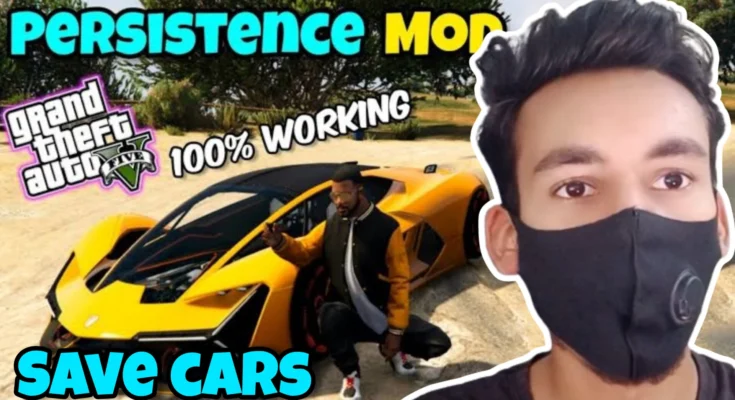Introduction
Who hasn’t been frustrated having lost a loved vehicle in GTA 5? Whether it’s a sleek sports car that you’ve just recently customized or an off-road beast that you have put hours of hard work into perfecting, the loss of it can be very frustrating. Persistence mods come in to help you cope with the frustrations.
Persistence mods will save and lock your vehicles down so nothing happens to them while you’re away. No more wondering if that prized car is going to be there when you change missions or come back into the Game.
We are going to take a deep dive through everything you need to know about how to add a persistence mod to GTA 5, including the saving and locking of your vehicles so that they’re ready for the next mission.
Why Use a Persistence Mod?
Cars despawning is one of the frustrating problems in GTA 5. Cars tend to despawn if you are too far away, which can be very disappointing to players who love the sense of building up a unique collection of cars. No more would you need to worry about this with a persistence mod. Your saved vehicles will stay on, irrespective of where you go or how long you leave them for.
What Does the Persistence Mod Do?
The persistence mod will prevent your vehicles from despawning. It allows you to save a specific vehicle and even lock it, so NPCs or other players will not be able to take them. This is very handy in single-player mode but might be the immersive element that makes your game so much better.
Pre-Requisites for Adding Persistence Mod to GTA 5
Before installing a persistence mod, you’ll need to ensure that you have the right tools and files ready to go.
Required Software
Here’s a list of tools you’ll need to install the mod:
ScriptHookV
This tool allows you to use custom scripts in GTA 5, including persistence mods.
Community Script Hook V .NET
Another essential tool for running .NET-based scripts in GTA 5.
NativeUI
This is a user interface library required for the mod to work correctly.
Persistence Mod Download
Download the actual persistence mod from a reputable modding site like GTA5-mods.com.
Step-by-Step Guide to Installing Persistence Mod in GTA 5
Step 1 – Downloading the Necessary Files
First, download ScriptHookV, Community Script Hook V .NET, NativeUI, and the Persistence Mod from trusted sources.
Step 2 – Installing ScriptHookV
Once downloaded, extract the files and place them into your GTA 5 installation folder.
Step 3 – Installing Community Script Hook V .NET
Copy the necessary files into the scripts folder inside your GTA 5 directory.
Step 4 – Installing NativeUI
Follow a similar process as the previous steps to add NativeUI to your scripts folder.
Step 5 – Adding the Persistence Mod to GTA 5
Finally, place the Persistence Mod files into the same scripts folder. Once all files are correctly placed, launch the game to check if the mod is active.
How to Save and Lock Vehicles Using the Persistence Mod
Saving Vehicles in GTA 5
To save a vehicle, simply enter the car and use the mod’s specific save command (usually pressing a key combination like Ctrl + S).
Marking a Vehicle as “Saved”
When a vehicle is saved, it will appear at the location you left it, even after you switch missions or reload the game.
Locking Your Vehicle
Want to lock your car so NPCs don’t take it for a joyride? The persistence mod allows you to lock your vehicle using another simple key command, such as Ctrl + L.
How to Prevent Other NPCs from Stealing Your Vehicle
Locking your vehicle ensures that no NPCs can hijack it while you’re away. This is particularly handy in certain missions where NPCs like to steal unattended cars.
Configuring and Customizing the Persistence Mod
Adjusting the Mod Settings
The mod comes with a configuration file where you can customize various settings to suit your preferences.
Changing the Save Location of Vehicles
You can set a custom save location for your vehicles, allowing you to choose exactly where your car will respawn.
Setting Custom Vehicle Names
Personalize your saved cars by giving them custom names, which will appear in the mod’s menu.
Troubleshooting Common Issues with Persistence Mods
Persistence Mod Not Working?
Make sure that all required files are placed in the correct directories and that the versions of ScriptHookV and Community Script Hook V .NET you’re using are compatible with the latest version of GTA V.
Mod Conflict Issues
If you have multiple mods installed, some may conflict with the persistence mod. Consider disabling other mods temporarily to identify the issue.
Game Crashes After Installing Persistence Mod
Make sure you are using the most up-to-date version of the persistence mod. Older versions may not be compatible with the latest updates of GTA 5.
Tips for Using Persistence Mod Efficiently in GTA 5
- Save vehicles after significant changes to avoid losing progress.
- Regularly back up your game files in case of a mod conflict or crash.
- Avoid saving too many vehicles in the same location to prevent glitches.
Top 5 Alternatives to Persistence Mod for Vehicle Management
- Simple Trainer
- Menyoo PC
- Enhanced Native Trainer
- Vehicle Control Add-on
- Garage Mod
Is It Safe to Use Persistence Mods in GTA 5?
Yes, persistence mods are safe to use in single-player mode. However, be cautious when playing GTA Online, as Rockstar Games has a strict policy against mods in multiplayer.
The Impact of Persistence Mods on GTA 5 Gameplay
Using persistence mods adds an extra layer of realism to the game. You’ll no longer lose your vehicles, making it feel like a more immersive experience.
Conclusion
In fact, persistence mods become somewhat of a necessity for any serious GTA 5 player who cares for his vehicles. Installation and use of such a mod is quite easy if you have the right tools and steps followed precisely. Now you can save, lock, and fully customize your cars in-game without being afraid that you are going to lose them.
FAQs About Persistence Mod in GTA 5
- Can I use the persistence mod in GTA Online?
No, using mods in GTA Online can result in a ban. - How do I remove the persistence mod if I don’t want it anymore?
Simply delete the files from your scripts folder. - Why is my car still despawning even with the mod installed?
Make sure the mod is up-to-date and that all required components are installed correctly. - Can I save more than one vehicle at a time?
Yes, the mod allows you to save multiple vehicles. - Does the persistence mod work with other mods?
Generally, yes, but some mods may conflict, so always check for compatibility.
You can easily Download the files by clicking on these links
LINK 1:
SCRIPT HOOK V : Click Here
LINK 2:
SCRIPT HOOK V DOTNET : Click Here
LINK 3:
PERSISTENCE : Click Here
LINK 4:
NATIVE UI : Click Here
LINK 5:
GAMECONFIG : Click Here